. Over 100+ animated title, scoreboard, ticker and social templates to choose fromin HD and 4K. Four way ticker support: create custom tickers with top, bottom, left or rightscroll directions.
GT Designer Standard allows creating custom static titles andanimated tickers in all vMix editions. GT Designer Advanced allows creating custom animated titlesalong with the ability to import from Adobe Photoshop PSD files. Spell check support added to built in vMix Title Editor. New Clock dropdown box in Title Editor provides built in presets to add commonclock formats to a title. New GPU memory% indicator in status bar. This refers to special memory sharedbetween the CPU and GPU and can be used to identify potential performanceproblems when using a large number of inputs. Vimeo streaming provider now supports selecting a previous setup event to streamto.

SlideShow Properties window (for Photos and PowerPoint inputs) can now beresized. Rearranged image orders is now saved in the vMix preset. New Copy From button in Input Settings can be used to copy Triggers, MultiViewand Colour Correction between inputs. New cog buttons on Preview and Output to open up associated Input Settings. Added ability to solo Bus A or Bus B through Headphones output.
Click the Sbutton in the Bus mixer to toggle on/off. Added support for resizable VST3 plugins.
MultiView Output now supports custom input layouts in addition to the default1-8. Can also be used to assign monitors based on input type, for example to show thefirst 4 cameras in the first row regardless of location in the inputs. Added support for SSL (RTMPS) streaming.
This can be used with Facebook onnetworks that block or filter port 80 traffic. Key/Fill output support for compatible Blackmagic devicesIf device supports Key/Fill a new Alpha Channel dropdown will appear in settings- External Output. SetVolumeFade. SetOutput2,3,4. ColourCorrectionAuto. ColourCorrectionRset. SetCCX shortcuts to adjust Lift/Gamma/Gain/Hue/Saturation with MIDI support.
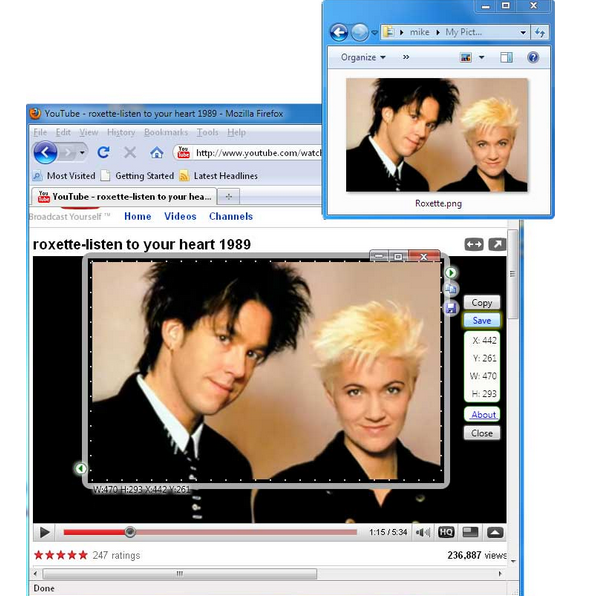
Start/StopStreaming functions support an optional value to select the streamindex (0-2). InputPreviewShowHide: Show and hide the large input preview window. ReplaySelectedEventSingleCameraOn.
ReplaySelectedEventCameraOn. ReplaySelectedEventCameraOff. ReplayLastEventSingleCameraOn. ReplayLastEventCameraOn. ReplayLastEventCameraOff. ReplaySetSelectedEventTextCamera. ReplaySetLastEventTextCamera.
Windows Update is disabled automatically while vMix is running. ASUS Sonic Suite 2 will be disabled if it is installed on the system as it cansubstantially reduce performance. New Performance Alerts - If CPU or GPU exceed a certain threshold, an alert willappear in the status bar at the bottom of vMix. New Activators support in TCP API. Improved German translation.
Fixed focus/zoom issues with Sony VISCA over IP provider. New repeat checkbox in vMix Social. When unchecked vMix Social will only displaynew posts once. Dragging and dropping content into vMix will now be added to the recent items tomake them easy to find in the future.
Improved JSON support in Data Sources. All dropdown input lists now include input number first to make it easy to findinputs in large productions.
Inputs.Find in Scripting API now supports numbers in addition to input names. Fixed a couple of memory leak issues, including with titles after extendedperiods of time. Added support for controlling NewBlue Titler Live 3.0 via NDI. Supports commands such as AnimateIn, AnimateOut which can be accessed from the Input right click menu or assigned to controllers using the new shortcut function NDICommand. Supports live editing of Titler Live templates from within the vMix Title Editor and Web Controller, with the ability to assign data sources as well.

vMix now includes the vMix Title Pack for free! This includes 36 additional templates including scoreboards and lower thirds. New improved Audio Meters with large dynamic range (0 to -90db). dB peak levels are now displayed by moving the mouse over a meter. Full Pre and Post audio meters including DB labels are available in the Audio Settings for each input.
Audio Settings can be kept open for multiple inputs at a time for easy monitoring. New 'Channel Mixer' added to every audio input allowing separate mixing of all input channels into the final 2 Channel Mix. New Headphones volume level for every input, so that some sources can be removed from headphones without affecting Stream or Recording. New Function lookup box makes it easy to find functions organised by category. New 'Find.'
Button allows you to push a button or control from any supported device (Keyboard, MIDI, X-Keys, vMix Control Surface) to assign it automatically. New Templates interface, allows easy visualisation of Keyboard, ShuttlePRO and Novation LaunchControlXL button assignments on screen, or as a printable graphic. Improved Edit Shortcut window that hides options unrelated to a particular shortcut and provides function specific captions and hints. MoveInput added. Shortcuts can now optionally be assigned by Number instead of moving with a particular input. Higher bitrate options added.
Best Free Screen Capture Software For Windows 7
Replay shortcuts now accept values greater than 30 seconds (up to 10 minutes). New switch direction button added to replay interface. New Jump To Now button added to replay interface and shortcuts, will stop live and jump to most recent frame automatically. ReplayMarkInRecordedNow shortcut jumps to now and marks in, ready to scroll back and select mark out point. Live previews now show in Replay A + B when in Live mode, can be disabled in settings. ReplayMarkCancel shortcut. ReplaySetDirectionForward, ReplaySetDirectionBackward shortcuts.